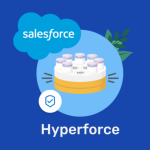LinkedIn is today the world’s largest professional network on the internet. Millions of users utilise LinkedIn on a daily basis to find the right job or internship, connect and strengthen professional relationships, and to also learn new skills required for you to succeed in your career.
As today’s most popular careers platform for anyone who is looking to advance their career, this blog article outlines 10 tips for creating the perfect LinkedIn profile. Designed to help make your professional page more engaging and attractive to potential employers, along with a few pointers on how to increase your profile’s visibility.
LinkedIn is all about connecting
Connections are one of the most important aspects of LinkedIn. As a social networking platform, LinkedIn is geared towards connecting working professionals with each other helping to build a network of contacts within your industry.
There are many benefits from building up your network of contacts and one of them includes increased visibility to your profile – as the larger your network the more times your profile is recommended to others to connect with. However before you start connecting on LinkedIn you need to make sure your profile is updated, looking great and ready for new eyes.
You might ask, what’s the perfect LinkedIn profile? Ideally, it’s one that gets you noticed for all the right reasons and helps you achieve your goals – whether this means expanding your reach, finding new contacts, or getting a job offer.
#1 Upload a professionally shot profile picture.
It all starts with a profile picture. Think of your profile as an opportunity to showcase your skills, your knowledge, and your personality on the web. Make sure you use a high quality and professional looking photo on your profile.
First impressions matter – this social network is all about professionalism and an impeccable business attitude. Rather than using an old Facebook photo from a couple of years ago, opt for a picture of you looking smart and smiling.
According to Senior Content Marketing Manager at LinkedIn, Jane Deehan, your profile picture should be recent, look like you and your face should take up around 60 percent of the total space. Using your profile picture to emulate how you normally appear at work is a good way to help prospective contacts who only know you virtually recognise you.
Did you know that LinkedIn profiles with colour photos that clearly show your face receive over 20 times more views and 9 times as many connection requests as those with black and white photos? Having a clear image will also make it easier for someone to identify your profile after meeting you in person.
#2 Set an engaging background/cover photo.
The next step is to set a background photo that showcases a little bit more about you or your field of work. If you work in IT you may want to use an image that reflects your skills or industry you work in. It can even be a photo of you at work or of you with your team. Ideally you want to make it something that is relevant, memorable and tells visitors more about you profile at a glance.
The recommended LinkedIn background photo dimensions are 1584 x 396 pixels. The quality of the picture you upload is essential as well. The best LinkedIn backgrounds are clear, high-resolution images. Fuzzy, pixelated images can hurt your profile. LinkedIn recommends choosing a larger file size if your picture turns out blurry.
#3 Sell yourself with a great catchy LinkedIn headline.
You will notice that underneath your name is your headline for your LinkedIn profile. It’s the first thing people see in your profile. It follows your name in search hit lists. Your headline can also help boost your profile impact.
You’ve probably noticed that the majority of LinkedIn users have almost identical headlines, as they either copy from other accounts or aim to add keywords here to help promote themselves better in the eyes of LinkedIn search engines and results.
While this short description is often used for job titles, you can take it a step further by adding a bit more detail about your current role, what it means to you or what you’ve accomplished. The catch is that you need to stand out with a short, powerful copy that gives the reader a clear indication as to what you do and what you can offer them.
#4 Showcase yourself in your LinkedIn Summary
Use the summary section to engage readers. You’ve got 5-10 seconds to capture their attention. The more meaningful your summary is, the more time you’ll get from readers. Some professionals like to add their recent job titles or most valuable skills in this section however we would not advise this – as there are other sections on your profile designated for this.
Instead, give potential clients a reason to connect with you with a LinkedIn summary that outlines what you are capable of. You only have a few lines to do this, so make it short, snappy and punchy.
Make sure to explain what you do and how it can benefit their business. Remember Linkedin is all about connecting so before a user requests to connect they will most definitely have a read of your summary section to see what you both have in common to then connect.
#5 Highlight Your Skills.
Your skill list is in fact one of the most important parts of your LinkedIn profile. The platform is geared up to search and select users skills and experience and utlises this information in their search results.
Be sure to be specific and not go overboard by adding basic skills such as ‘Microsoft Word’ to your profile. As this skill may be relevant to your job role or industry, you should only highlight top level skills which are relevant, where users who visit your profile can clearly see what you specialise in. Think about your technical skills and the tools you use to do your job, your industry knowledge and what your interpersonal strengths are.
#6 Get a custom profile URL.
This tip is something that many LinkedIn users frequently forget about. You’ve created your profile adding your images and profile information and think it’s all done. When you join LinkedIn, you’ll typically be assigned a URL that contains parts of your first and last name along with a random string of numbers.
This can look unprofessional and Linkedin offers the ability to claim a custom URL. While you’re on the Edit Profile and URL page, we advise you to edit your URL to make finding your profile easier on LinkedIn.
To claim your customer URL simply view your LinkedIn profile and click ‘Edit public profile & URL’ in the top left. Here you will be directed to your ‘Public profile settings’ where you can personalise the URL for your profile. If your selected URL is already taken you can put try adding a middle initial or the industry you work in.
#7 Post regular LinkedIn updates.
Once you have optimised your profile with the above steps, you may want to think about your content strategy for LinkedIn. Posting on LinkedIn is the best way to engage with your network and share content other users will find useful and engaging. The more content you share the more visibility gained towards your profile as users like and share your posts.
Be sure to keep your content professional, personable but also Human. Most people think LinkedIn is too formal and ‘corporate’ however this is not the case. As the social platform has grown tremendously over the last few years, individuals are utilising LinkedIn posts to grow their profiles, connect with new users and reach their business goals.
We advise to keep content short, post in the morning, utilise #hashtags and try testing a variety of different post types, images and videos. The LinkedIn algorithm rewards engagement. In particular, posts that create conversation. And what’s the best way to start a conversation? ……. Ask a question.
#8 Request LinkedIn recommendations.
Skill endorsements on LinkedIn are great to highlight your areas of expertise. Its a way of validating your skill set by confirmation from other people. However LinkedIn profiles also offer another section for ‘recommendations’.
These are personalised testimonials about time spent working together, projects completed or skills developed which can have a massive impact on the trust and strength of your LinkedIn profile.
A recommendation on LinkedIn is essentially a statement written by a member of the site that commends or recognises the work of one of their connections. Consider reaching out to close contacts or colleagues for recommendations that are relevant to your current role — or your next career goal.
#9 Follow your interests and other business pages.
On LinkedIn you are able to follow pages, just like other social media platforms. To ensure that you’re getting relevant content in your feed that is of interest to you – be sure to find and follow people or pages that share similar interests with you.
By following a variety of interests this can help boost the impact of your profile as well as help you expand your network of connections. Following lets you see another LinkedIn member’s posts and articles that they share without being connected with them. This way, the sharing is only moving in one direction, as opposed to the mutual following that a connection brings.
#10 Make regular improvements to your profile.
Our final LinkedIn tip is probably one of the most important and easiest to forget about. Be sure to regularly check in with LinkedIn, manage you connection requests and keep your profile up to date. Don’t just leave your account idle for months on end.
By regularly interacting with other users, posting content and engaging with new connections you will keep your profile visibility high. Whilst you are there be sure to frequently update your professional profile with new updates on your current job or job-seeking status.
Take this opportunity to add any new skills you have learnt or share any new accomplishments with your network. By keeping active on LinkedIn and being consistent you are rewarded with increased visibility, connections and opportunities.
If you enjoyed this article please share this article on your LinkedIn. For more information or to discuss how we can help with your job search contact us today. Alternatively, you can submit your CV and one of our expert consultants will be in touch.